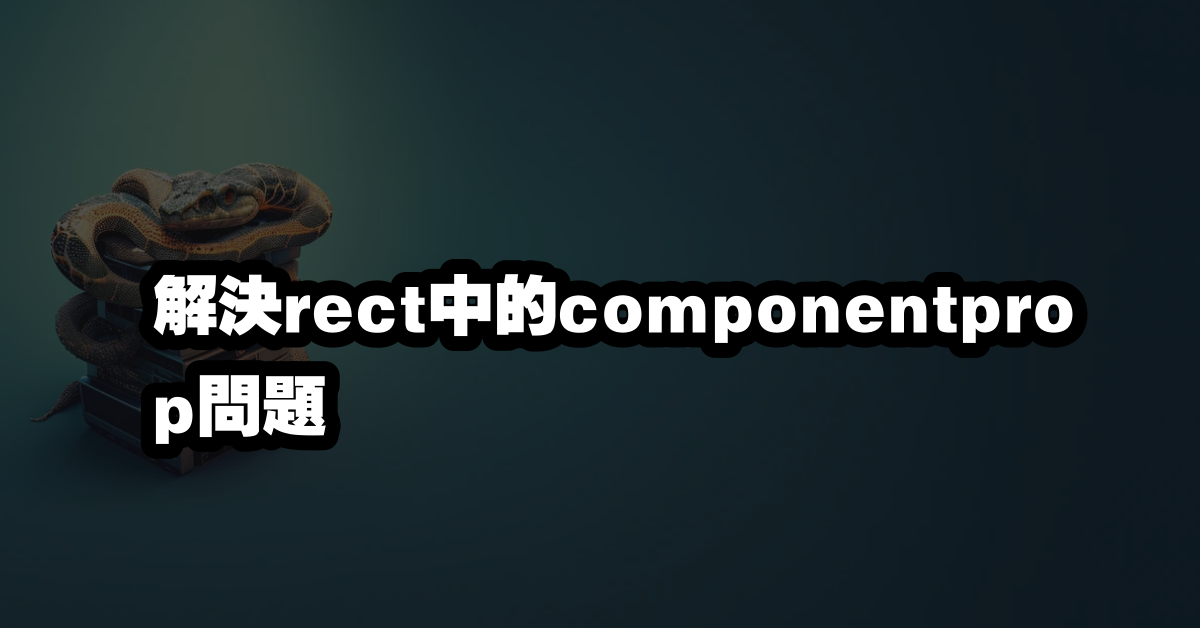
在開發網頁時,我們經常會遇到一些錯誤訊息,其中一個常見的錯誤訊息是「Error: Invalid value for prop component on
目錄
解決方法
要解決這個錯誤,可以有兩種方法:
1. 移除 component 屬性
如果你不需要使用 component 屬性,可以直接將它移除,這樣就可以避免出現錯誤訊息了。
2. 將 component 屬性值改為字串或函式
如果你需要使用 component 屬性,可以將它的值改為字串或函式,例如:
<Route path="/about" component={About} />
或
<Route path="/about" component={() => <About />} />
這樣就可以解決「Error: Invalid value for prop component on
總結來說,如果你在使用 React Router 時出現「Error: Invalid value for prop component on
推薦閱讀文章
React Router Invalid Value for Prop Component Error Solution
How to Pass Props to React Router Components
How To Pass Props to Components in React Router v4
How to Pass Props to React Router Components
Passing Props to React Router Components</a
