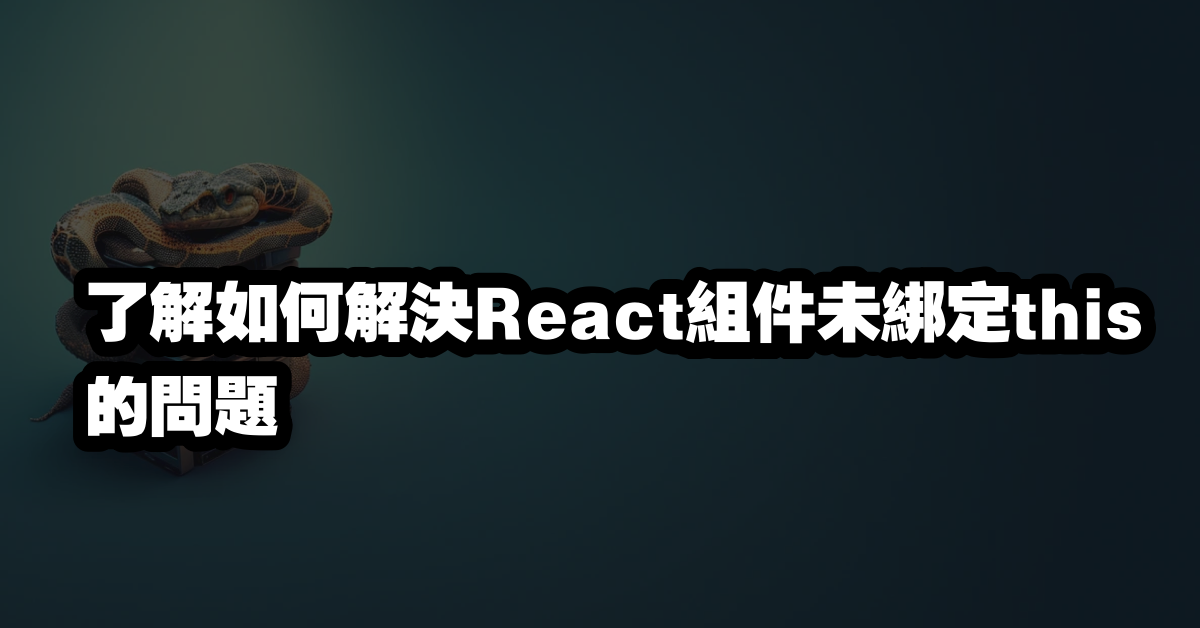
在 React 開發中,未綁定 `this` 是一個常見的問題,特別是在使用 ES6 class 語法時,這可能會導致錯誤:”Cannot read property ‘xxx’ of undefined”。這篇文章將介紹如何有效解決 React 組件中未綁定 `this` 的問題,並提供 2025 年最新的語法與最佳實踐。
目錄
理解 this 的作用
在 React 中,`this` 是一個關鍵字,它指向當前的組件實例。當你在組件中使用 `this` 時,必須確保它被正確綁定,否則會遇到錯誤。
解決方法
有兩種主要方法可以確保 `this` 正確綁定:
- 使用 ES5 的 `React.createClass` 語法,這會自動綁定 `this`。
- 使用 ES6 的 class 語法,你可以在 constructor 中使用
this.xxx = this.xxx.bind(this)來綁定 `this`。
範例 1:使用 constructor 綁定 this
假設你有一個組件,並希望在按鈕點擊時觸發 `handleClick` 方法:
class MyComponent extends React.Component {
constructor(props) {
super(props);
this.handleClick = this.handleClick.bind(this);
}
handleClick() {
console.log("Button clicked!");
}
render() {
return (
<div>
<button onClick={this.handleClick}>Click me</button>
</div>
);
}
}
這樣,當你點擊按鈕時,`handleClick` 方法會正確綁定,從而避免了錯誤。
範例 2:使用箭頭函數綁定 this
另一種方法是使用 ES6 的箭頭函數來自動綁定 `this`:
class MyComponent extends React.Component {
handleClick = () => {
console.log("Button clicked!");
}
render() {
return (
<div>
<button onClick={this.handleClick}>Click me</button>
</div>
);
}
}
這樣的寫法讓你不需要在 constructor 中進行綁定,簡化了程式碼。
錯誤排除
如果你仍然遇到 “Cannot read property ‘xxx’ of undefined” 的錯誤,請檢查以下幾點:
1. 確保你已正確綁定 `this`。
2. 確保你沒有在非 React 的上下文中調用組件的方法。
3. 檢查你的組件是否已正確渲染,並且沒有被卸載。
延伸應用
了解 `this` 的綁定對於 React 組件的使用至關重要,對於複雜的應用程式,你可能需要考慮使用 React hooks,如 `useCallback` 來優化性能。
Q&A(常見問題解答)
Q1: 為什麼我需要綁定 this?
A1: 在 JavaScript 中,`this` 的指向取決於上下文。在 React 組件中,你需要正確綁定 `this`,以便可以訪問組件的屬性和方法。
Q2: 使用箭頭函數有什麼好處?
A2: 使用箭頭函數自動綁定 `this`,使得代碼更簡潔,不需要在 constructor 中進行顯式綁定。
Q3: 如何選擇綁定方法?
A3: 如果你的組件簡單,可以使用箭頭函數;對於較複雜的情況,建議使用 constructor 方法來進行明確的綁定。
總結,React 組件未綁定 `this` 是一個常見問題,你可以使用 ES5 的 `React.createClass` 語法,或是在 constructor 中使用 this.xxx = this.xxx.bind(this),或是使用箭頭函數來有效解決這個問題。這些方法都是 2025 年的最佳實踐,幫助你在 React 開發中更順利。
—
