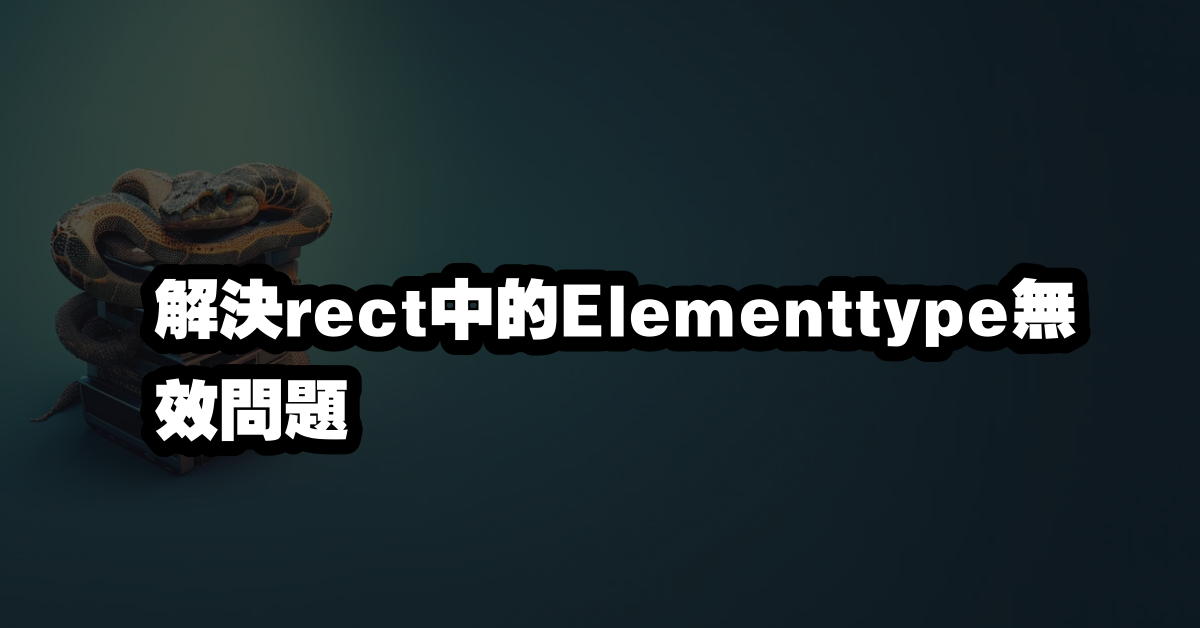
在開發 React 應用時,我們經常會遇到以下錯誤訊息:「Error: Element type is invalid: expected a string (for built-in components) or a class/function (for composite components) but got: undefined」。這是一個常見且可能令人困惑的問題,但幸運的是,我們能夠透過簡單的步驟來解決它。
目錄
錯誤原因分析
這個錯誤通常是因為元件定義不正確造成的。React 中的元件必須是合法的類別、函數或字串。當你定義的元件不正確時,React 無法正確識別它們,便會拋出這個錯誤。
解決方法
要解決這個問題,請確認你的元件定義正確無誤。以下是一些常見的情況和解決方案:
使用內建元件
如果你正在使用內建元件,可以使用 `React.createElement()` 方法創建元件。以下是範例:
React.createElement('div', { className: 'my-div' }, 'Hello World!');
使用類別元件
若使用 ES6 的類別語法來創建元件,請確保語法正確。範例如下:
class MyComponent extends React.Component {
render() {
return <div>Hello World!</div>;
}
}
使用函數式元件
你也可以使用函數式元件,這是 React 中的最佳實踐之一。範例如下:
const MyComponent = () => {
return <div>Hello World!</div>;
};
錯誤排除步驟
如果你仍然遇到問題,請檢查以下幾點:
1. 確保元件名稱的大小寫正確,React 對大小寫敏感。
2. 檢查是否正確匯入元件,特別是在使用模組時。
3. 確認你傳遞的 props 或 state 是正確的,並且沒有拼寫錯誤。
延伸應用
在學習如何解決這個問題後,你可以探索更深入的 React 概念,如高階元件 (HOC)、自訂 hooks 及上下文 API 等,這將有助於提升你的 React 開發技能。
推薦閱讀文章
- React Error: Element Type is Invalid – FreeCodeCamp
- React Error – Telerik Blog
- React Error – Codementor
- React Error – Codecademy
- React Error – TutorialsPoint
推薦學習 YouTube 影片
常見問題解答 (Q&A)
Q1: 為什麼我會遇到「Element type is invalid」的錯誤?
A1: 通常是因為元件未正確定義或匯入,請檢查元件名稱及其大小寫。
Q2: 如何確保我的元件可以被正確識別?
A2: 確保你使用正確的語法來定義元件,並檢查是否正確匯入。
Q3: 有哪些工具可以幫助我排除 React 錯誤?
A3: 你可以使用 React DevTools 來檢查元件樹及狀態,這對於錯誤排除非常有幫助。
—
