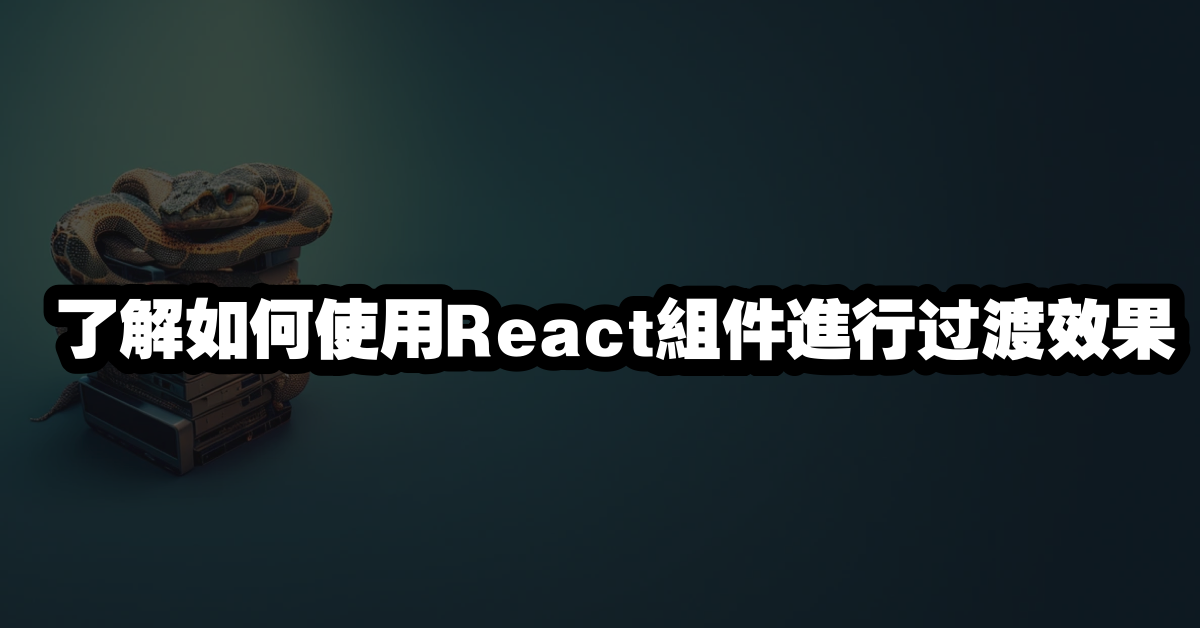
隨著網頁技術的進步,React 組件的過渡效果已經成為現代網頁開發的重要組成部分。這些過渡效果不僅能使網頁更加流暢,還能顯著提升用戶體驗。在本文中,我們將深入探討如何使用 React 組件的過渡效果來優化網站的用戶體驗,並提供 2025 年最新語法與最佳實踐。
目錄
什麼是 React 組件過渡效果?
React 組件過渡效果是一種用於改善用戶體驗的技術。它能讓網頁在不同的頁面之間切換時更加平滑,並提供視覺上的吸引力。透過這些效果,用戶能夠感受到更高的互動性和流暢度。
如何使用 React 組件過渡效果?
使用 React 組件過渡效果的方法有很多,最常用的方式是使用 React Transition Group 來實現。這是一個專門用於處理 React 元件過渡效果的庫,它可以讓你輕鬆地在不同的頁面之間添加動態效果。
要使用 React Transition Group,你需要先安裝這個庫。請在你的終端中執行以下命令:
npm install react-transition-group
安裝完成後,可以在你的 React 組件中這樣使用它:
import React from 'react';
import { CSSTransition } from 'react-transition-group';
class MyComponent extends React.Component {
constructor(props) {
super(props);
this.state = { in: false };
}
toggleIn = () => {
this.setState(prevState => ({ in: !prevState.in }));
};
render() {
return (
{/* 這裡可以放置任何內容 */}
Hello, World!
);
}
}
在這段代碼中,我們使用了 `CSSTransition` 元件來控制過渡效果。當用戶點擊按鈕時,組件的顯示狀態會切換,從而觸發過渡動畫。
常見錯誤排除
在使用 React Transition Group 時,可能會遇到一些常見的錯誤,比如過渡效果不生效或動畫卡頓。以下是一些排除故障的提示:
1. 確保你已經正確安裝 `react-transition-group`。
2. 檢查 `classNames` 屬性是否正確對應 CSS 中的類名。
3. 確保 CSS 動畫定義正確,並且在組件顯示時能夠被應用。
延伸應用
除了基本的過渡效果,React Transition Group 還可以與其他庫結合使用,例如 React Router,以便在頁面切換時提供更流暢的過渡效果。此外,你還可以自定義動畫效果,使用 CSS 動畫來增強視覺效果。
總結
React 組件過渡效果是提升網頁流暢度與用戶體驗的有效工具。使用 React Transition Group 可以輕鬆實現各種過渡效果,讓你的網站看起來更具專業性。
Q&A(常見問題解答)
Q1: React Transition Group 是否支援自定義動畫?
A1: 是的,你可以使用 CSS 自定義動畫,並將其與 `CSSTransition` 元件結合使用。
Q2: 如何調整過渡效果的持續時間?
A2: 你可以通過 `timeout` 屬性來設置過渡效果的持續時間,單位是毫秒。
Q3: 如果遇到過渡效果不生效的情況該怎麼辦?
A3: 請檢查你的 CSS 類名是否正確,以及是否已經將 `unmountOnExit` 屬性設置為 true。
—
