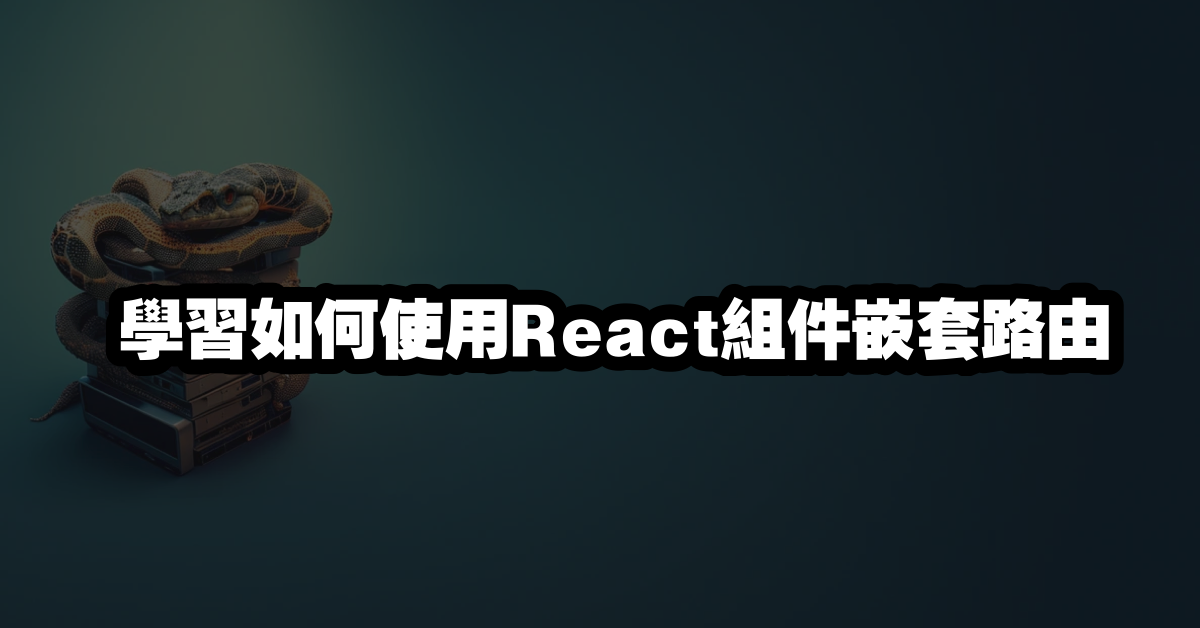
目錄
2025 年最新 React 組件嵌套路由教學
React 組件嵌套路由(Nested Routes)是一種將 React 組件與路由結合的技術,讓開發者能夠在 React 應用程式中更靈活地管理路由。透過嵌套路由,可以將路由分割成不同的組件,提升應用程式的可維護性和可擴展性。
使用 React Router 的最佳實踐
React Router 是一個強大的路由庫,它能夠讓你在 React 應用程式中輕鬆使用路由。以下是使用 React Router 的一些最佳實踐:
- 使用
<Route>組件來定義路由。 - 使用
<Switch>組件來確保只有一條路由被渲染。 - 利用
exact屬性來精確匹配路由。
實作範例
以下是一個簡單的範例,展示如何使用 React Router 來設定嵌套路由:
import React from 'react';
import { BrowserRouter as Router, Route, Switch } from 'react-router-dom';
import Home from './Home';
import About from './About';
import Nested from './Nested';
function App() {
return (
);
}
export default App;
在這個範例中,我們定義了三條路由:/home、/about 和 /nested。當用戶訪問這些路徑時,對應的組件將被渲染。
錯誤排除
在使用 React Router 時,開發者可能會遇到一些常見問題,例如路由不正確渲染或無法訪問特定路徑。以下是一些排除這些錯誤的建議:
- 確保
BrowserRouter組件包裹了所有的路由組件。 - 檢查路由的
path屬性是否正確。 - 使用
exact屬性來避免路由匹配問題。
延伸應用
嵌套路由不僅可以用於靜態頁面,還可以與動態數據結合,提升應用程式的互動性。例如,您可以根據用戶的選擇動態加載不同的組件,或是將特定路由與 API 數據結合,提供更個性化的用戶體驗。
總結
React 組件嵌套路由是提升 React 應用程式管理能力的一種重要技術。透過學習和實踐這些概念,開發者可以構建出更靈活且易於維護的應用程式。使用 React Router 讓路由的管理變得簡單有效。
Q&A(常見問題解答)
1. React Router 與其他路由庫有何不同?
React Router 專為 React 應用程式設計,提供簡單且直觀的 API,易於嵌套和組合路由。
2. 如何處理路由中的參數?
您可以在路由定義中使用冒號(:)來定義參數,例如 /user/:id,然後使用 useParams 鉤子來獲取參數值。
3. 如何在嵌套路由中實現導航?
您可以使用 Link 組件來在應用程式中導航,並且可以將嵌套路由的路徑傳遞給 to 屬性。
—
