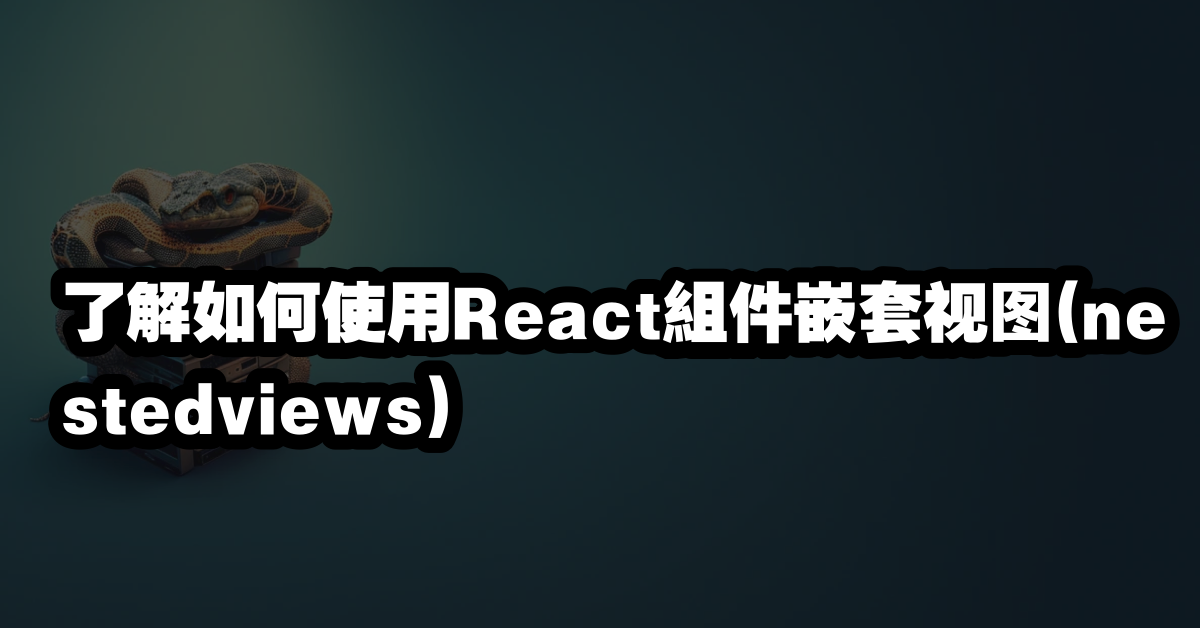
目錄
使用 React 組件嵌套視圖(nested views)
React 是一個用於構建用戶界面的 JavaScript 庫,讓開發者能夠更輕鬆地創建高性能的網頁應用程序。React 的一個重要特性是支持組件的嵌套視圖,使得開發者能夠靈活地管理複雜的應用結構。
在 React 中,嵌套視圖是指將一個 React 組件嵌入到另一個組件中,這樣可以更輕鬆地組織和管理應用程序的結構。這種方法特別適合於創建多層次的應用程序,並能夠提升代碼的可讀性和可維護性。
例如,假設你正在開發一個應用程序,其中包含一個表單和一個數據表。你可以將這兩部分分別封裝為兩個組件,然後在一個父組件中進行嵌套,從而簡化應用的管理。
如何使用 React 的嵌套視圖
使用 React 的嵌套視圖功能非常簡單,只需在父組件中使用 React.Children.map() 方法將子組件嵌套到父組件中即可。以下是一個簡單的示例:
class Parent extends React.Component {
render() {
return (
<div>
{React.Children.map(this.props.children, child => {
return child;
})}
</div>
);
}
}
在這個例子中,我們創建了一個名為 Parent 的組件,它可以容納任何子組件。接下來,你可以這樣使用它:
<Parent>
<Form />
<Table />
</Parent>
通過這種方式,你可以輕鬆管理多層次的結構,並提高應用程序的擴展性和可維護性。
錯誤排除
在使用嵌套視圖時,可能會遇到一些常見的問題,例如:
- 子組件不渲染:確保子組件正確地傳遞到父組件中並且沒有錯誤。
- 組件狀態不更新:檢查是否正確使用
setState來更新組件的狀態。 - 性能問題:當嵌套層次過深時,可能會影響性能,考慮使用
React.memo來優化。
延伸應用
嵌套視圖不僅限於簡單的 UI 組件。你可以使用此技術來構建更複雜的應用程序,如儀表板、表單管理器或任何需要多層結構的應用,提升用戶體驗。
Q&A(常見問題解答)
1. 為什麼要使用 React 的嵌套視圖?
使用嵌套視圖可以提高應用程序的可維護性,並簡化代碼結構,使得多層次的 UI 更易於管理。
2. 如何處理嵌套組件的狀態?
可以通過將狀態提升到父組件或使用 React 的上下文 API 來管理嵌套組件的狀態。
3. 嵌套視圖是否會影響性能?
如果嵌套太深,可能會影響性能。可以考慮使用 React.memo 或其他性能優化技術來解決。
希望這篇文章能幫助你更好地理解和使用 React 的嵌套視圖功能,讓你的應用程序設計更加高效和靈活!
—
